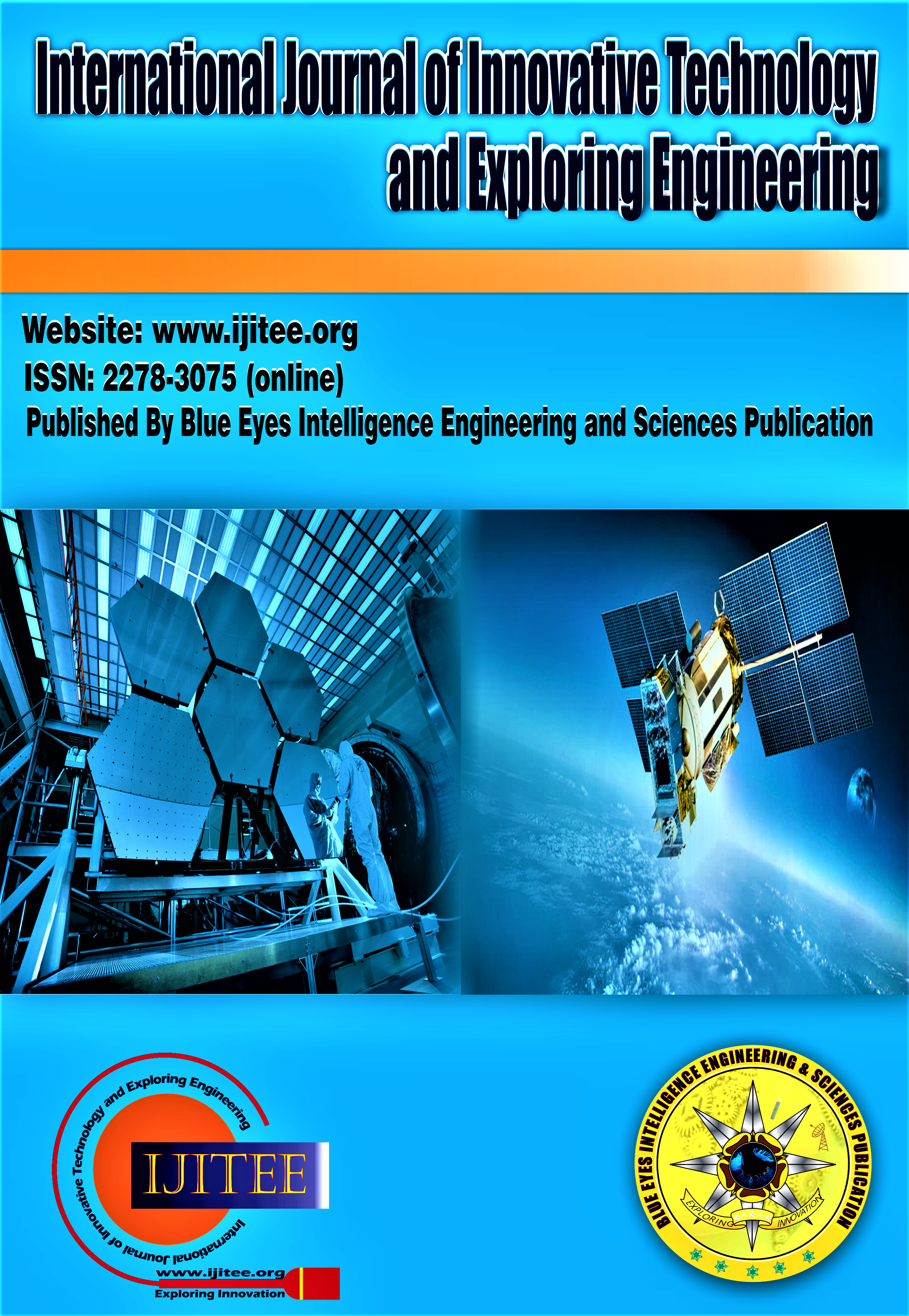3D Modelling and Simulation Methods in RCC Building using Bim Software
Main Article Content
Abstract
The building can be designed by using Autodesk Revit Software. Autodesk Revit is Building Information Modelling (BIM) software for, landscape architects, structural engineers, MEP engineers and contractors. The software allows users to design a building and its components in 3D annotate the model with 2D drafting elements and access building information from the building model’s database. Our structure are G+14 Residential building and LIC Ludhiana projects. G+14 is the residential project in which there are 10 blocks with 2 basement, shops on ground and 1st floor, and typical floors from 3rd to 13th floor level which also consist of two refuges floor, the project has different AutoCAD plan of architectural and structural layout having sizes of Beam, column, slabs designed according to IS456:2000 and IS800:2007 LSM. In LIC Ludhiana project the work consist of Rebaring of slabs which includes the top and bottom rebar’s of slab having different diameter or sizes of rebar’s like 8mm, 10mm, 12mm etc. The schedule can be easily extract from this Revit models which will calculate the quantity of material required for the construction purposes. The extensions or plugins like Diroots, Dynamo run in Revit reduces the time of project and give more accuracy to provide id’s to the elements.
Downloads
Article Details
Section

This work is licensed under a Creative Commons Attribution-NonCommercial-NoDerivatives 4.0 International License.
How to Cite
References
C. Thomson, J. Boehm, Automatic geometry generation from point clouds for BIM, Remote Sens. 7 (2015)761 11753–11775.
M.Gopal Naik, BIM Based Analysis of Time and Cost for Multi Storey Commercial Building International Journal of Engineering and Technology, Vol. 11, No. 6, December 2019.